AWS
ssh: connect to host myhost.com port 22: Network is unreachable in ec2
If you are unable to connect to port 22 on your Amazon EC2 instance, it could be due to several reasons.
ssh: connect to host myhost.com port 22: Network is unreachable in ec2. Simple solution Check your security group associated with the EC2 instance to see if it allows incoming traffic on port 22. If it does not, add a new inbound rule to allow traffic on port 22 from your IP address or a range of IP addresses.
Make sure that you are connecting to the correct IP address for the instance. You can check the IP address in the EC2 console or by running the ifconfig command on the instance.
Open Your Aws Account. after that go to the Security Group
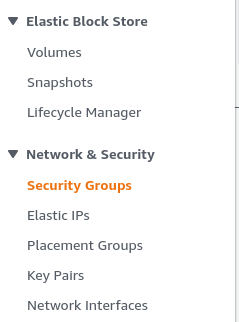
Select and edit your Security group.
inbound rules
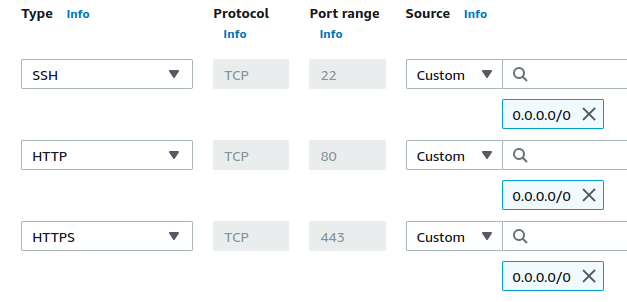
outbound
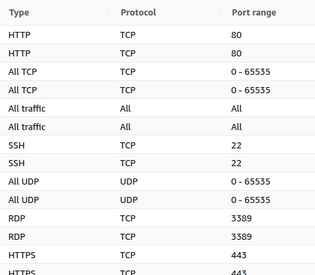
Recent Post
Related Post
-

AWS S3 bucket policy for upload and download
Post : AWS 21-04-2023
AWS S3 bucket policy for upload and download Goto AWS Account -> S3 -> Select Bucket&..
-

ssh: connect to host myhost.com port 22: Network is unreachable in ec2
Post : AWS 20-04-2023
If you are unable to connect to port 22 on your Amazon EC2 instance, it could be due to several reas..
-

Solved Amazon ec2 not working public IP
Post : AWS 29-03-2023
Solved Amazon ec2 not working when accessing through public IP Check your security group.. ..
-

Ec2 Instance and Install php mysql and phpmyadmin
Post : AWS 28-03-2023
EC2 means Elastic compute cloud.AWS provides secure and resizable compute capacity in cloud. ..
-

Aws Ec2 Single Instance Multiple domain
Post : AWS 28-03-2023
Aws Ec2 Single Instance Multiple domains. First, we go to the sites-available folder. Where there ar..
subscribe to our newsletter
Get the latest news and updates by signing up to our daily newsletter.We won't sell your email or spam you !