Python
To find duplicate values between two columns in Excel using Python
In main.py
import pandas as pd
df = pd.read_excel('mydata2.xlsx')
values_in_A = set(df['A'])
values_in_B = set(df['B'])
common_values = list(values_in_A.intersection(values_in_B))
matched_df = df[(df['A'].isin(common_values)) | (df['B'].isin(common_values))]
matched_df.to_excel('matched_values.xlsx', index=False)
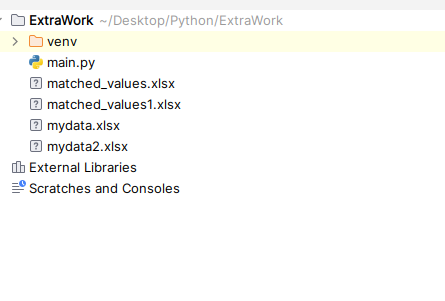
-
Import Pandas:
import pandas as pd- Imports the Pandas library and aliases it aspdfor ease of use. -
Read Excel Data:
df = pd.read_excel('mydata2.xlsx')- Reads an Excel file namedmydata2.xlsxand stores its contents in a Pandas DataFrame calleddf. -
Extract Unique Values:
values_in_A = set(df['A'])andvalues_in_B = set(df['B'])- Extracts unique values from columns 'A' and 'B' and stores them in sets.
-
Find Common Values:
common_values = list(values_in_A.intersection(values_in_B))- Determines the common values existing in both 'A' and 'B' columns by finding the intersection of the two sets. - matched_df = df[(df['A'].isin(common_values)) | (df['B'].isin(common_values))]
Creates a new DataFrame, matched_df, containing rows where either column 'A' or 'B' has values that match the common values found in the previous step
Write Filtered Data to Excel: matched_df.to_excel('matched_values.xlsx', index=False) - Writes the filtered DataFrame to a new Excel file named matched_values.xlsx without including the DataFrame index as a column in the output file.
Recent Post
Related Post
-

No module named PIL
Post : Python 05-05-2023
No module named PIL Install PIL module: If you haven't installed PIL yet, install it using pip, the..
-

Advance python Lambda function
Post : Python 28-04-2023
Lambda is a small and anonymous function in Python, where you can use many arguments but only ..
-

Connect with mysql database using python
Post : Python 21-04-2023
Connect with mysql database using python Install the mysql-connector-python-rf - $..
-

Insert data into MySQL table using Python.
Post : Python 21-04-2023
Insert data into MySQL table using Python. Install mysqlclient Open Terminal..
subscribe to our newsletter
Get the latest news and updates by signing up to our daily newsletter.We won't sell your email or spam you !